Steps to Register for ZED Certification
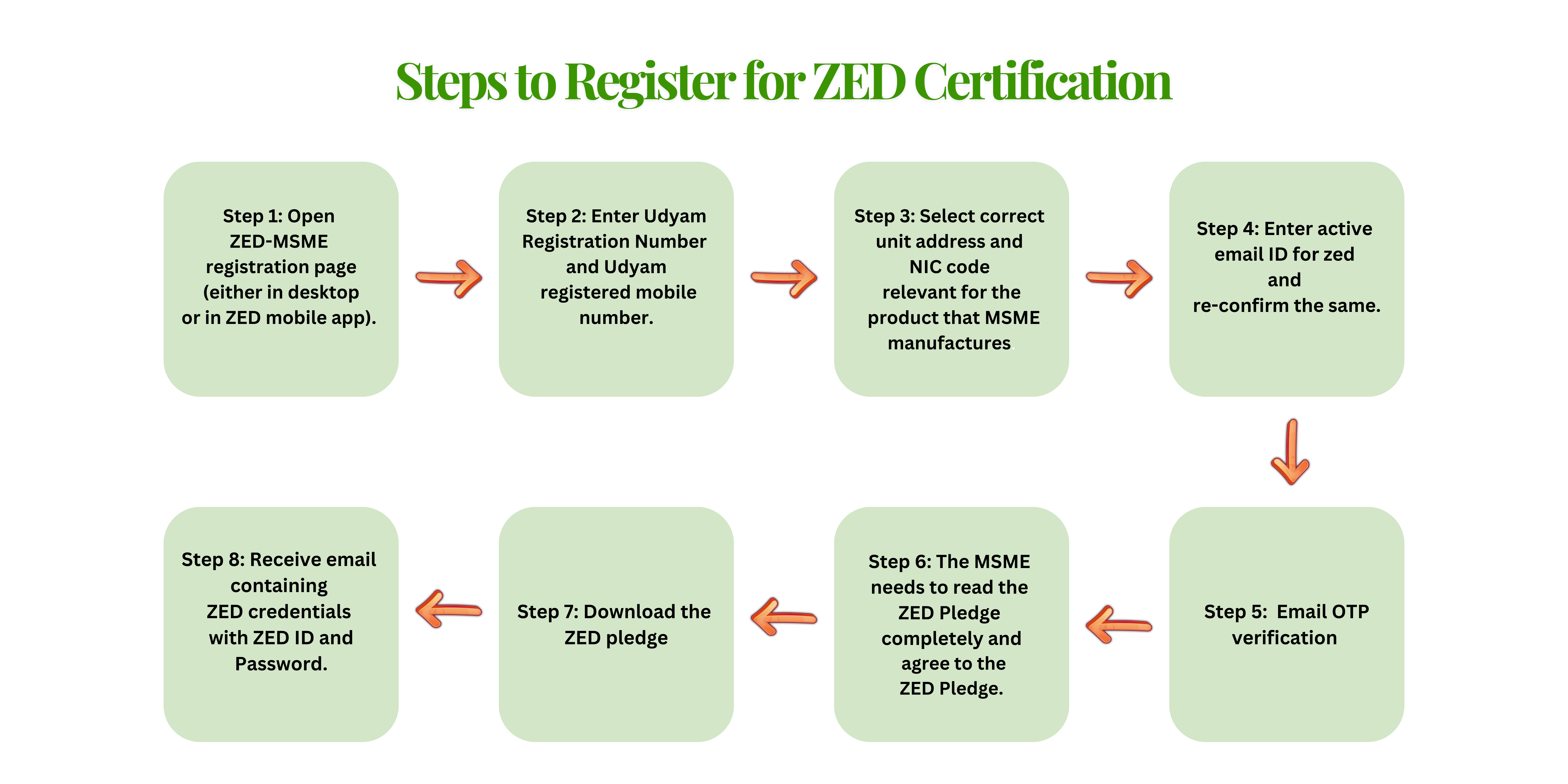
Step-by-Step Guide to Register for ZED Certification :
Step 1: Open ZED-MSME registration page (either in desktop or in ZED mobile app)
Step 2: Description for this block. Use this space for describing your block. Any text will do.
Step 3: Description for this block. Use this space for describing your block. Any text will do.
Step 4: Enter active email ID for zed and re-confirm the same (Because their ZED credentials will come on the filled email ID and Udyam registered email ID is not mandatory).
Step 5: Email OTP verification
Step 6: The MSME needs to read the ZED Pledge completely and agree to the ZED Pledge.
Step 7: Download the ZED pledge (whether in ZED mobile app or in ZED registered email ID)
Step 8: Receive email containing ZED credentials with ZED ID and Password. Keep it note, it will be useful in the next process.
